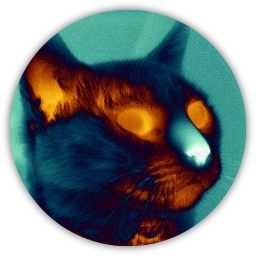I have been using Ubuntu and Arch Linux distributions in the past, and for me it feels like Arch is more stable and bug-free than Ubuntu. Ubuntu aim to be more stable, but when some bug present it may be not fixed until next release, which is quite annoying.
Bellow there is a list of problems of using Linux and related desktop software (obviously) for work computers that I have experience myself. Most of this problems happened at certain moments and is probably fixed already, but purpose of this list is rather to give example of real problems that may hit you out of nowhere
Linux:
1) Running on HDD is extremely slow. Never in my experience I could handle slowness of Linux desktop on HDD (even at times when HDD was the only available option)
2) 12309 - this stated as fixed long ago, but I've experienced GUI lags on excessive disk access for a long time after
3) Linux may "allocate" more memory than it physically have. Some application may request memory allocation, if this request fits to free memory Linux will allow it, yet will not actually do allocation. Since memory still free application may repeat request which may lead to virtual memory allocation much greater than physical memory. And everything is fine until application will try to use all of this "allocated" memory - at this moment comes OOM-killer and just kill application it wants. So instead of error when requesting too much memory (which a good program may be able to handle) this or any other program is just getting killed silently
LibreOffice:
1) Tooltips (for toolbar buttons) disappeared, which caused extreme frustration for elder user. Fixed by changing option in Advanced settings
2) Due to bugged KDE integration copy-paste was unreliable - sometimes text was copied as text only, other times as text with style, sometimes copied text was not available for other applications. Fixed by switching VCL mode to GTK3
3) Opening XLSx file with protected cells and attempt to change this cells resulted in infinite loop of password request which blocked application interface
4) LibreOffice Impress didn't supported videos in PPTx files
KDE/PlasmaShell/Desktop/Sound:
1) Multi monitor desktop is frustrating - you open application launcher and click on some application and it's window opens on secondary display, even if your mouse activity is on your primary display (and even if this display is selected as primary in display settings). One of the PC had bug which cause one of displays to go blank (no signal) at startup, even if desktop was extended to it. Another PC had projector screen marked as primary after every reboot. "Fixed" by playing with xrandr commands in auto-start script.
2) One of the applications crashed when closing which caused DrKonqi window to popup. This delayed system shutdown. "Fixed" by removing DrKonqi package
3) At certain moment KDE desktop widgets like CPU and memory usage graphs where consuming 50-100% of CPU.
4) Desktop widgets didn't remember its position after screen resolution change
5) KTorrent - was not able to work well with gigabit network and often freezed/crashed. "Fixed" by raise of vm.max_map_count
6) KDE NetworkManager settings had "100Mbit half-duplex" as default option for new network connections instead of "Auto negotiation"
7) Getting out of disk space in /home caused Dolphin file manager to forget all bookmarks
8) Sound volume changed after output - volume level was temporary preserved after switching to another audio output, which caused 1 second of 100% loud sound on device where 30% volume is comfortable maximum
Other apps:
1) Firefox window was bugged at start - window is big but content is small. Need restore/maximize window to fix it. "Fixed" by making Firefox window not maximized at startup in individual windows rules (KDE option)